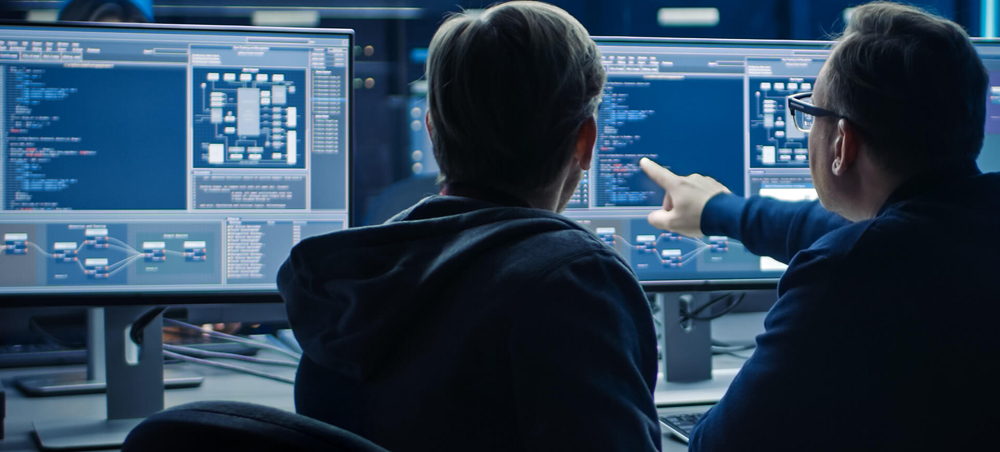Introduction to cloud migration
As businesses strive for greater flexibility and scalability, cloud migration has become a vital strategy for streamlining operations. According to a survey conducted by PwC, about one-third (34%) of businesses report using public cloud in all areas of their businesses, and another half (51%) use it in at least some areas.
Moving to the cloud not only enhances collaboration and data accessibility but also reduces hardware costs and IT maintenance. Yet, the migration process requires careful planning to maximize its efficiency.
The benefits of cloud migration
Migrating to the cloud offers numerous advantages, including:
- Cost efficiency: migrating to the cloud eliminates the need for on-site hardware and reduces energy consumption.
- Scalability: the cloud allows you to easily adjust resources as your business grows.
- Improved collaboration: your teams can access, share, and edit documents in real-time from anywhere.
- Enhanced security: cloud providers and cloud managed service providers offer robust security features, often exceeding on-premise solutions.
Key steps to cloud migration
- 1. Planning: A successful cloud migration starts with a detailed plan. Begin by assessing your current infrastructure and workloads to identify which systems are suitable for migration. Define your migration goals-whether you want to cut costs, increase scalability, or improve performance-and choose the right cloud service provider that aligns with these goals.
It's essential to estimate downtime and plan for minimal disruptions during the migration process. This process can be handled in collaboration with a cloud migration expert like GDS, as our team will meticulously select the appropriate workload to migrate to the cloud quickly and efficiently while maintaining your company's performance and productivity.
- 2. Migration: The actual migration can be done in stages or in one large move, depending on the complexity and size of the workloads. Many businesses opt for a hybrid approach, keeping certain functions on-premise while shifting others to the cloud. Consider migrating non-critical systems first to test the waters before moving mission-critical applications. Using automation tools can simplify the migration process and reduce human error.
- 3. Optimization: After the migration, the focus should be on optimizing your cloud environment. This step involves reviewing resource usage, streamlining workloads, and configuring security protocols. Monitoring tools can provide insights into performance and ensure the system runs efficiently. Optimization includes right-sizing your cloud resources to prevent over-provisioning and minimizing costs.
Conclusion: the long-term efficiency of cloud migration
Cloud migration is more than just a technical shift-it's a strategic move that can provide long-term business benefits. By carefully planning, executing, and optimizing the process, your business can enjoy greater operational efficiency, improved collaboration, and enhanced security.
Are you ready for your digital transformation? Get in touch with us
now so we help you successfully kick off your cloud migration journey.